 Recently, ServiceMax announced our Winter ’15 release, which added ServiceMax Mobile for Android to our list of field-ready mobile apps, joining apps for iPad, iPhone and our Windows-based ServiceMax Mobile for Laptops option. With so many great devices out there, how do you choose the right one for your field employees? While the final decision is yours, here are a few tips to get you started in the hunt for the perfect device! Above all else, you need a device that will WORK for your technicians/engineers and the work they need to accomplish – so tips 1-3 are the most important. Use tips 4 & 5 to further narrow down the right choice.
Recently, ServiceMax announced our Winter ’15 release, which added ServiceMax Mobile for Android to our list of field-ready mobile apps, joining apps for iPad, iPhone and our Windows-based ServiceMax Mobile for Laptops option. With so many great devices out there, how do you choose the right one for your field employees? While the final decision is yours, here are a few tips to get you started in the hunt for the perfect device! Above all else, you need a device that will WORK for your technicians/engineers and the work they need to accomplish – so tips 1-3 are the most important. Use tips 4 & 5 to further narrow down the right choice.
#1: Understand what specific tasks the technicians need to accomplish on the device.
Lots of data entry? Signature capture? Calling the customer site? Hands-free navigation? Bar code scanning? Camera capabilities? GPS/hands-free navigation? Having a full list of these tasks is key, and confirm with both your hardware and software vendors if they are available on the device. If there is lots of entry or more complex use required, your field may prefer the extra real estate of a tablet versus a smartphone. If traveling light is a goal, test out doing the data entry/debrief process (utilizing the voice to text feature of your smartphone) to see if it’s onerous or doable and get a few of your techs to try it out, too.
#2: Understand the physical environment.
Is there any place safe to put down a laptop or tablet? Or do your techs need to keep the device in a pocket? Will they be on a ladder or in a tight space? What kind of durability is needed? Are there any rules about using certain devices (for example, no cell phones near hospital equipment, or only non-sparking equipment near a gas pipeline). Smartphones are the obvious choice in a tight environment, but certain environmental requirements like these may require specialized equipment or a ruggedized laptop. Special note: Despite some initial hesitancy about how brittle iPads might be in the field, our customers report VERY little breakage both with and without cases like the Otter Box. Techs love them, treat them with great care, and the majority of our customers are reporting that replacement costs/needs are WAY LESS than they budgeted for initially.
#3: Understand what else the technician needs to access.
Most organizations want to move to smaller devices and free the technician from having to carry a full laptop, but sometimes other applications (often for calibration or schematics) are a requirement. If this is the case for your organization, you have two options – put everything on the laptop together, or utilize a two-device strategy. Laptop for the other apps and any heavy duty data entry or complex tasks, and a smartphone (which they probably need to carry anyway) for simple tasks like driving directions to the site, calling the customer, light debrief, or parts lookup.
#4: Cost-effectiveness.
Devices, especially smartphones, come in a range of price points. Android has many of the most cost-effective choices, but do your homework here, as a more basic iPhone (maybe a 5S instead of a 6+) can be surprisingly cost effective, especially in bulk. Make sure to factor in replacement costs if they are lost or broken, and upgrade costs and schedules. Also investigate how easy and convenient it is to replace or repair them. Can your tech just run to the nearest Apple Store or Radio Shack? Or does a replacement need to be special–ordered? You may even consider “bring your own device” (BYOD) if your techs already have smartphones of varying types. It will be a little more difficult to manage and support (as features and clickstreams vary on phones, and you’ll have to confirm which ones support all your use cases and the current version of the software you are running), but nothing is more cost-effective than “already paid for”!
#5: Brand impact.
This one is often overlooked in favor of all the considerations above – but it can be incredibly powerful. Your field service technicians are the face of your company, and few other employees have this face-to-face impact on your brand. Which technician makes your company look cutting edge? The one lugging a beat up, circa-2005 laptop and asking if there is a printer nearby to which they can print a service report? Or the one capturing his or her signature on the touchscreen of their iPad and emailing the service report within moments? Your devices don’t have to be the most coveted Apple or Samsung device, but a sleek, modern device — coupled with ServiceMax and a technician that can operate efficiently to get the job done quickly and easily — is a powerful brand weapon for your business!
Hope you find these tips helpful. Let us know which device is your top choice.

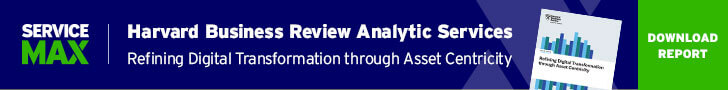
Share this: