I have a confession. I’m the worst person to attend a training class. My gnat-like attention span, paired with being overwhelmed with too much information, delivered in a manner that doesn’t jive with my learning style makes for a long day for me and for whatever poor instructor is stuck with me.
If you read “Anyone Can Be a Trainer” And Other Comments that Make Me Twitch you know where this is going. Good training is 1 part good trainer, 2 parts good training content.
Let’s start with what training is because that is often the area of the initial head scratch for most folks. Training is a directive program that provides you a tailored, role-based instruction, designed to create sustained or increased results over time. Think of it as a very detailed recipe that you must follow to the letter each time.
I get a lot of requests from customers who may not be achieving the business goals they had in mind with their respective systems and their first self-diagnosis is, “if I could get some training for my team we will be fine.” While this is part of the solution, my first question is, does your system and processes operate in a manner that will get you to your desired goal? Meaning does each person have a predictive path to follow that will lead him or her to consistent results you are seeking each time?
*Blink Blink *
That’s a fair reaction. How do we help you fix that?
#1 Lesson: Good Training Content can only be Successful if your Process or System Operates to Support the Intended Results. If you have a poorly functioning application or broken process, training can’t fix that.
#2 Lesson: Good Training Content Adapts to User Environments. I’m a huge fan of ILT (instructor led training) especially for a new system where training plays just as much of an element of change management and adoption as it does application training. However, with a mobile workforce and flexible learning options, good training content should be designed to be accessed by your users’ ideal environments. If you have Field Service Technicians on the road, why not make training modular and mobile-based solutions so they can view materials in 1-5 minute segments on their mobile device? Or if you’re working in a manufacturing facility, have walk up kiosks with headsets and compliance checks to cover key topics in a self-service format. Adaptive learning environment training options increases user adoption, reduces support costs, and limits down time typically reserved for training.
#3 Lesson: Assume Today’s Training Content is like Yesterday’s Newspaper. Training content is directive and based on a business process used today. The old concept of huge binder user guides are typically more feature/function focused and rarely service the same need today as required in the old client/server days. Business changes everyday and your training content should be considered to have a short shelf life. Create content that is easy to update. You’re better off planning on a really good training index than you are writing a 1,600 hr CBT (computer based training) that will be stale in 6 months.
#4 Lesson: Pictures Trump Words. Whenever possible, show me what I need to do visually. People respond better with pictures than with words. We are a visual society and global, at that. Pictures are universal, as well as an added benefit of limiting the amount of translation services needed to keep your content current in all supported languages.
#5 Lesson: You Can Never Go Wrong Designing Experiential Training over Feature Function Training
The best training is one that assimilates to your work environment. Use business scenarios to create realistic examples for users, then carry out the exercises focusing on the key feature functions. For example, if I have a group of field engineers using the ServiceMax iPad application, I have a list of items I want to teach them which may include:
- How to Process 3 Work Order Types:
- Break Fix with SLA
- Preventive Maintenance
- New Install
Instead of the “How to Process 3 Work Order Types”, begin from the perspective of how a technician may start their day.
I’m a senior field engineer for an HVAC company and today I have 3 scheduled calls:
- HVAC repair- the A/C is not working and the resident has a Platinum Service package due to having severe allergies
- Routine annual maintenance check on a 15yr old piece of equipment
- New install at a new home construction
Now, ask the field engineer how they would approach their day. They may include adding a quick parts inventory check on installed products they have planned for repair. They may also check to see if the new home construction is ready for the new unit (i.e. electrical, plumbing, etc.).
Designing training using more cognitive thinking to encourage users to apply business logic for processing responses with technical training leads to higher comprehension.
#6 Lesson: Make sure you can measure your training content effectiveness.
Some training content has so much information that learners often get lost. Remember our Field Engineer? Our goal is to make their job as efficient as possible.
Focusing training content on topics used most often leads to optimal success. Keep the one off topics for your super users or administrators.
#7 Lesson: Style isn’t just for Fashion Magazines. Work with your marketing or web design team to create a great foundation template for your style guide. Training content that looks uniform, has a common flow, and is easily repeatable works best and provides you a great format for ongoing training content. Keep your slides clean. Slides are not a replacement for a user guide so if you find yourself reading a slide vs. glancing at it and getting the concept, it probably has too much information. Save the narrative for your leader notes and let your instructor deliver the message.
It takes time to create great training but with the right perspective and skill, you can deliver great training content like the pros!
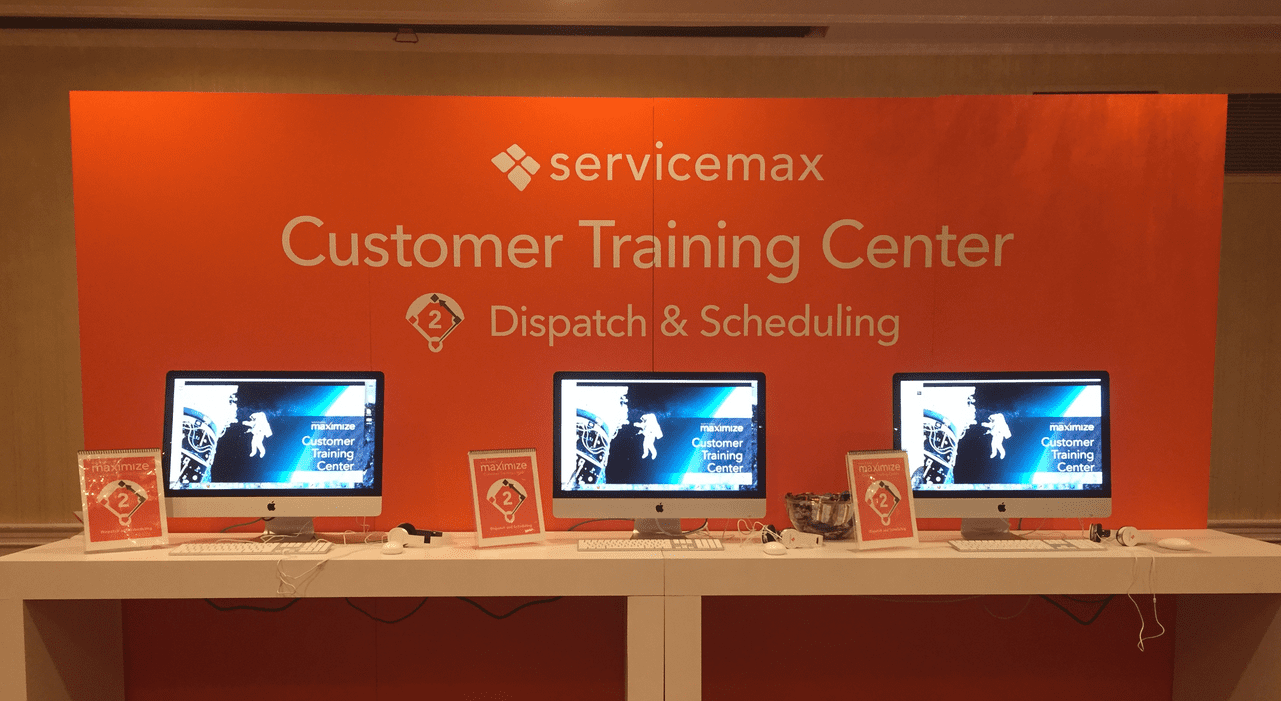
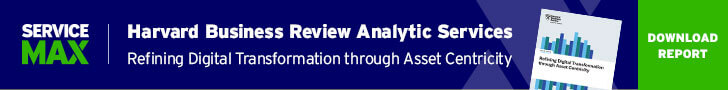
Share this: