5 Reasons to Invest in Zinc Real-Time Communication
It’s no surprise that consumer apps are so heavily used by service teams. Built-for-enterprise forms of communication are too clunky and hard to use for always-mobile technicians. Instead, they turn to faster, easier forms of communication, like WhatsApp. But you wouldn’t use a consumer solution like Venmo to handle billing, so why rely on a consumer solution for communication? Even though consumer apps like WhatsApp pose serious risks to the enterprise, many organizations have not been able to make a business case for why investing in communication is necessary.
To help service leaders understand the value and differentiators of Zinc, we’ve put together five key reasons why customers like DISH, BioTek, Metra, and nbn made the switch.
1. Thorough Security & Data Ownership
Security and privacy are hot topics when it comes to mobile applications. Consumer applications have security measures of their own, but an enterprise application must meet a different set of rigorous security certifications.
With Zinc, your company’s data is encrypted in transit and at rest, stored at a secure data center, and all customer data is confidential and protected against data leaks. But beyond the technical security measures and certifications is the differentiation that with Zinc, you own your company’s data. When technicians use a consumer app like WhatsApp, your business has no control or ownership over that data. Instead of your business controlling the IP, WhatsApp does and can share it with Facebook for their benefit.
2. Better User Management
One of the biggest differences between a consumer app and Zinc is the ability to manage the platform, including adding and removing users, creating groups, setting user permissions, and setting data retention policies. In Zinc, you can manage team communications from an admin console to ensure communication flows freely through the organization.
User management capabilities include:
- Tiered Admin Privileges: Designate employees to be Organization Admins (have access to the entire org, with the ability to add and remove users), Team Admins (have access to specific groups, folders, and Broadcasts), and Broadcasters (can send Broadcasts only).
- External Directory Integration: Add new users with their emails, or sync with your directory, such as Microsoft Azure and Okta.
- Official Groups: These are created by an administrator, membership can be open or restricted, new hires can be auto-added, admins can choose custom data retention settings, and admins can send Broadcasts to these groups.
- User Profiles: Import employee data such as Job Title, Office, Department, Region, and Manager to create searchable User Profiles.
In contrast, when you have service teams using an unmanaged consumer app, you’ll run into issues such as:
- The wrong people having access to confidential info or sensitive IP
- Former employees remaining in groups after they’ve left
- Limited collaboration across employees and teams as techs are only connected to the colleagues whose numbers they know
- Inability to retrieve conversation data that has been lost
3. Unique Field Service Features
Zinc was purpose-built for field service with unique features to drive knowledge sharing on the job, connect technicians with instant answers, quickly alert teams to important information, and deliver visibility and insights to managers.
In addition to providing an easy-to-use interface for technicians to call, text, video chat, and share photos and videos, Zinc provides Hotline Groups and Broadcasts.
Hotline Groups
This feature allows technicians to get immediate help from experts, as well as easily contact specific departments. Technicians can use Hotline Groups to connect with office-based support teams to resolve customer problems in real time. Rather than using email or a call center, whenever a technician needs to talk with a specific type of person, such as a product expert, dispatcher, or HR team member, they can simply send a message to the corresponding Hotline Group, and a Hotline staffer will pick up the request.
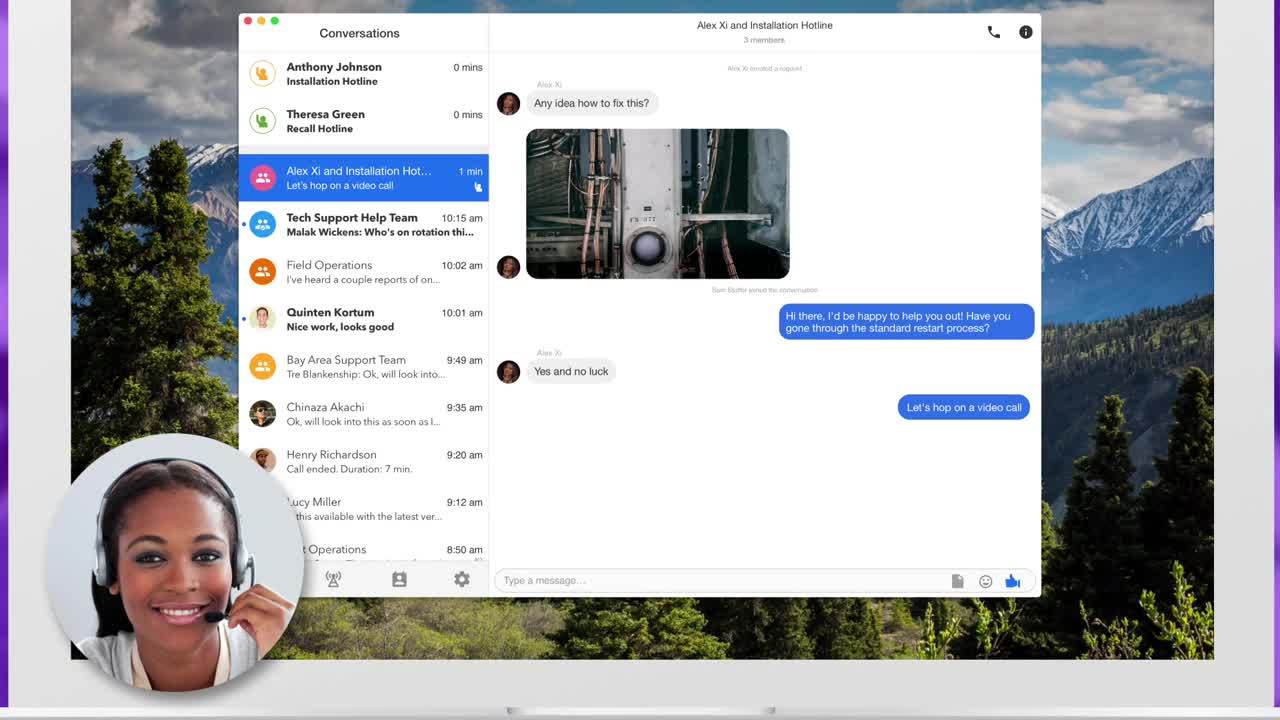
In addition to saving time for technicians, Hotline Groups reduce the number of emails, phone calls, and rogue group conversations that create noise and distractions while on the job. Learn more about Hotline Groups here.
Broadcasts
Broadcasts bypass cluttered email inboxes and deliver important or urgent alerts directly to service teams’ devices. These alerts can be scheduled ahead of time and targeted to as many or as few employees as needed. When a technician receives a Broadcast, it takes over the Zinc screen, requiring them to read and interact with the message before continuing in Zinc.
Service leaders use Broadcasts to send alerts and keep teams abreast of:
- Safety & Hazard Info
- Reminders & FYIs
- Product & Process Info
- Company News
Because these alerts are sent to the same app that technicians use for day-to-day communication, service teams are kept in the loop with the latest information. On top of this, admins can view who has seen and engaged with Broadcasts in the admin console.
4. Connected Service & Communication History
Being able to communicate in the context of work being done is a big time-saver for service teams. When a technician is working on a work order in ServiceMax, they can click a button to spin up a Zinc group that is tied to that work order and contains all of the people who have been associated with it in the past.
This means that when the tech runs into an issue, they can jump right into that group from the ServiceMax and pose the question without having to relay information about the asset, its service history, and the customer. All of that information is already there for group members to review, and additional members can be added at any time.
5. Easier Collaboration on the Job
Field service technicians’ number one goal is to help the customer as quickly as possible, and on the first visit. When they are equipped with Zinc, they have the knowledge of the entire service organization at their fingertips in an intuitive app that is tied to their field service management software.
Beyond integrating into ServiceMax, Zinc integrates with content management systems like Box and One Drive. This furthers the seamless collaboration experience, with technicians being able to view and send files directly in Zinc—no more jumping between various apps.
Making the Switch to Zinc Real-Time Communication
So, is a communication tool built for field service and integrated into your field service management software a better way to share knowledge? Zinc customers have seen a 37% reduction in time to service, 13% reduction in repeat visits, and 20% increase in employee engagement.
Whether a technician is using Zinc to connect with a Tier 2 support agent in a Hotline Group, look back at a Broadcast for the latest Installation procedure, or send a video to their team to crowdsource a solution, they can get the information and knowledge they need in real-time to quickly complete their work.
“Zinc helps our service teams cut through the noise to make sure we get the job done. Zinc is concise, fast and easy communication that has allowed us to maintain a 98% customer satisfaction score and 95% first-time fix rate.” – Sean Jordan, Service Director, BioTek
Need help with communication during the pandemic? To help service companies during these unprecedented times, we are offering Zinc free for 3 months. Sign up here.

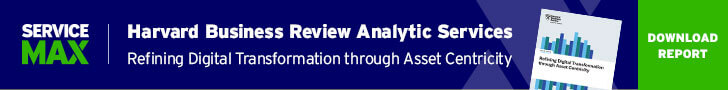
Share this: