There are many parallels between chess players and dispatchers and planners. On top of having a certain aptitude to become masters in their professions, they need profound knowledge and a flair for tactics and strategy.
Both need to apply strategic thinking, be focused on their game, and at the same time keep track of all the moving pieces. They also need to adapt quickly in response to changing conditions and despite the time pressure, make the right decisions. For a chess player, this means responding to the moves of the opponent. For the dispatcher, it means responding to unforeseen events such as a technician running into heavy traffic or suddenly being out sick.
But this is where the similarities end. When competing, chess masters can only rely on themselves and must carry all the know-how in their brains, making experience often the deciding factor when pitting an experienced player against a newcomer. In the scheduling arena, enabling dispatchers and planners with the right tools levels the playing field so that all of them – regardless of their experience – can deliver great results.
What does the playing field for dispatchers and planners look like?
We kept two guiding principles in the forefront of our minds when designing and building Service Board. First is the different stages of the scheduling journey, and second is the awareness that our customers come from different industries, have global operations, different business models, and different starting points on the journey. Let’s take a look at what happens in each of the stages of the scheduling journey and what level of automation makes sense for an organization.
- Assigning Work via Drag & Drop
- Decision Support with Assisted Scheduling
- Scheduling Proposals with Assisted Scheduling
- Full Automation via Batch and Real-Time Optimization
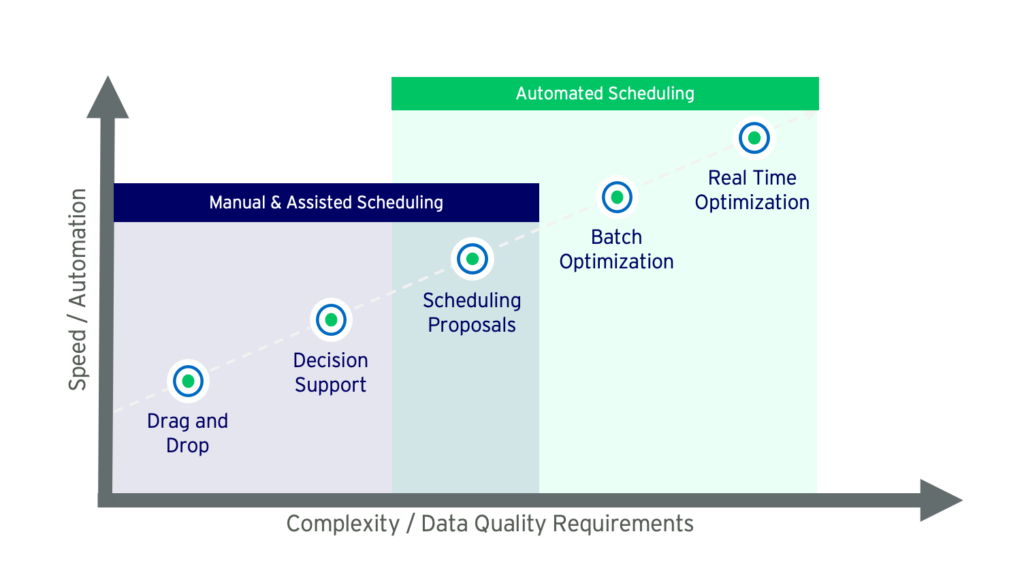
Assigning Work via Drag & Drop
In this first stage, dispatchers create a schedule for all available resources by dragging and dropping work orders one by one from the job list to what is called Scheduler or Calendar in Service Board to assign technicians and time slots. It is the first step when service organizations are moving away from pen and paper processes, and basically the digital equivalent of a physical scheduling board.
Though it is easy and very straightforward to use, the downside is that the dispatcher is the sole decision-maker about who does which job when. That means results depend greatly on how experienced the dispatcher is. You’ll likely find that the schedule of a rookie dispatcher will look very different from that of an experienced dispatcher who holds much tribal knowledge. And in comparison, the rookie will take much longer to lock in the final schedule.
Even when service organizations are turning towards a more automated approach, the need for this kind of manual scheduling remains. Examples of this include when dispatchers need to give special treatment to high-priority work orders or VIP customers or when they have to handle once-in-a-lifetime events.
So, whether you get started with Drag & Drop scheduling or are already employing a higher level of automation, you have to give your dispatchers the right tools to manage this use case efficiently. That could be the means to personalize the scheduling application by leveraging reusable views, applying filters, and choosing their preferred color coding.
Takeaway: Drag & Drop scheduling is more efficient than paper-based processes and very intuitive to use, so the ramping time is short. It is also a great first step toward improving data quality. Without a solid data foundation, you can’t achieve consistent decision-making and maximized efficiency and productivity for all dispatchers and planners.
Decision Support with Assisted Scheduling
Assisted Scheduling in ServiceMax lingo means delegating some part of the scheduling decision to an application, to remove uncertainties, speed up the scheduling process, and improve decision making.
The first stop after Drag & Drop, and really the first level of Assisted Scheduling is Decision Support. Here, the system provides dispatchers with powerful recommendations about who is the best technician for a job, which technicians are closest to a job, what jobs are closest to a technician, what is the best time slot for a work order, automated timezone guidance, and more. We often hear from our customers that this is their favorite feature in Service Board.
In other instances, the system brings the right information to the attention of the dispatcher to ensure all details are considered when making a scheduling decision. A great example of that is Asset View. One glance is enough, and the dispatcher can rest assured that there is no duplication of efforts at a given location.
The dispatcher is still the one making the decisions about what jobs will be executed, when they will be done, and who gets the job assigned, but they can also leverage dynamic, contextual and useful information from the system.
At this stop of the scheduling journey, service organizations boost their dispatcher productivity and create the foundation for consistent and high-value scheduling decisions. Dispatchers also learn to believe in the scheduling application and the returned results. This greatly helps prevent trust issues that often come from jumping directly from manual to fully automated scheduling.
Takeaway: On this level, you are using an intelligent system to provide dispatchers with rule-driven recommendations that are based on service and asset data from sources such as work orders, identified skills, technician status, locations (job, technician, asset), etc. As you start leveraging an application for recommendations, you need to ensure that it draws on good data.
[See the Service Board User Journey in Action]
Scheduling Proposals with Assisted Scheduling
The second level of Assisted Scheduling adds Scheduling Proposals, powered by an optimization engine, to the range of functionalities that dispatchers can use. With Scheduling Proposals, the dispatcher defines what will be optimized—the work orders, the resources. Then, once the application returns the proposals, the dispatcher can confirm, reject, or adjust the automatically generated results. In short, the dispatcher uses the system as a trusted advisor.
For example, instead of asking Service Board to recommend the best time slot for one work order, the dispatcher can now use Service Board to schedule all work orders for a set number of selected resources.
These capabilities also come in very handy when managing complex service work such as project scheduling. Be on the lookout for our second article where we will take a closer look at that topic.
Takeaway: Continuing on your scheduling journey, you start trusting and leveraging the system more and more to maximize dispatcher productivity and make the best possible scheduling decisions in record time. With the Scheduling Proposals, you have a level of on-demand flexibility which you may not get with real-time or batch optimization. One thing to keep in mind as you ratchet up the level of automation, a good data foundation becomes imperative because every decision is only as good as the data it’s based on. Or in other words: rubbish in, rubbish out.
Full Automation via Batch and Real-Time Optimization
Service organizations turn to a fully automated approach where a system is doing all the work and dispatchers only handle exceptions to minimize operational costs and maximize dispatcher productivity levels. The rewards are potentially great, as are the challenges.
- Before augmenting the reach of dispatchers and planners with a higher degree of automation, service organizations nearly always have to do some heavy lifting to bring their data foundation into the right shape.
- As the optimizer engine is optimizing the schedule towards a certain goal, service organizations have to define what that goal is and be aware of the implications. Setting minimal drive time as a goal is mutually exclusive with minimizing response times.
Furthermore, the decision between batch optimization, real-time optimization, or a combination of both depends on the specific business case and needs of a service organization. Sometimes going with batch optimization is the more practical decision.
There are some great use cases for applying batch or real-time optimization, but it does not work for all. Schedule optimization is a good fit and saves a lot of time when you have to schedule large volumes of preventive maintenance work orders with all prerequisites predetermined a long time in advance or when dealing with last-minute changes on a regular basis.
Takeaway: Leveraging a fully automated approach to scheduling and trusting the system to assign jobs with the same or better accuracy as a human dispatcher, requires you to make a judgment call about your data quality and volume, and to rank your business priorities. This is typically only achieved by bringing all stakeholders together in a workshop.
Want to see Service Board in Action? Check out our new animated video here.

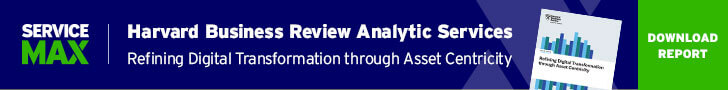
Share this: