The Winter ’23 release of Asset 360 was released Friday, November 4. In this release, we launch new customer self-serve mobile solutions through the Engage mobile app for Asset 360. Additional new features include mobile offerings for the non-technician persona through the Salesforce mobile app, enhancements to technical attributes and Service Contract APIs, and a new service analytics dashboard on contract analysis.
In this post, we’ll highlight the major features of this release. For a full list of the features and enhancements in Asset 360 Winter ’23, refer to the release notes.
Engage for Asset 360
ServiceMax Engage is now available for Asset 360. A complementary offering to Salesforce Customer Communities, Engage is a turnkey mobile app for end users and operators to view, manage, and request service for their assets.
We launched ServiceMax Engage in 2021 on the ServiceMax Core platform in response to a growing demand from our customers for end-customer self-service capabilities. With the convenience and accessibility afforded to us in our consumer lives, our customers’ customers (the asset owners and operators) also expected faster, more convenient service, with self-service options across both desktop and mobile.
ServiceMax Engage is not just for access to remote service and self-service appointment requests. Engage also surfaces asset data to end customers, so they can take a more active role in maintaining and updating their equipment. With a consumer-grade UI (and white-label options), Engage is easy to use, and helps our customers deliver a great customer experience.
We’ve seen rapid adoption and positive response by the ServiceMax Core customer base across a wide range of verticals such as high-tech manufacturing, medical device, and gaming, and we’re now bringing ServiceMax Engage to Asset 360.
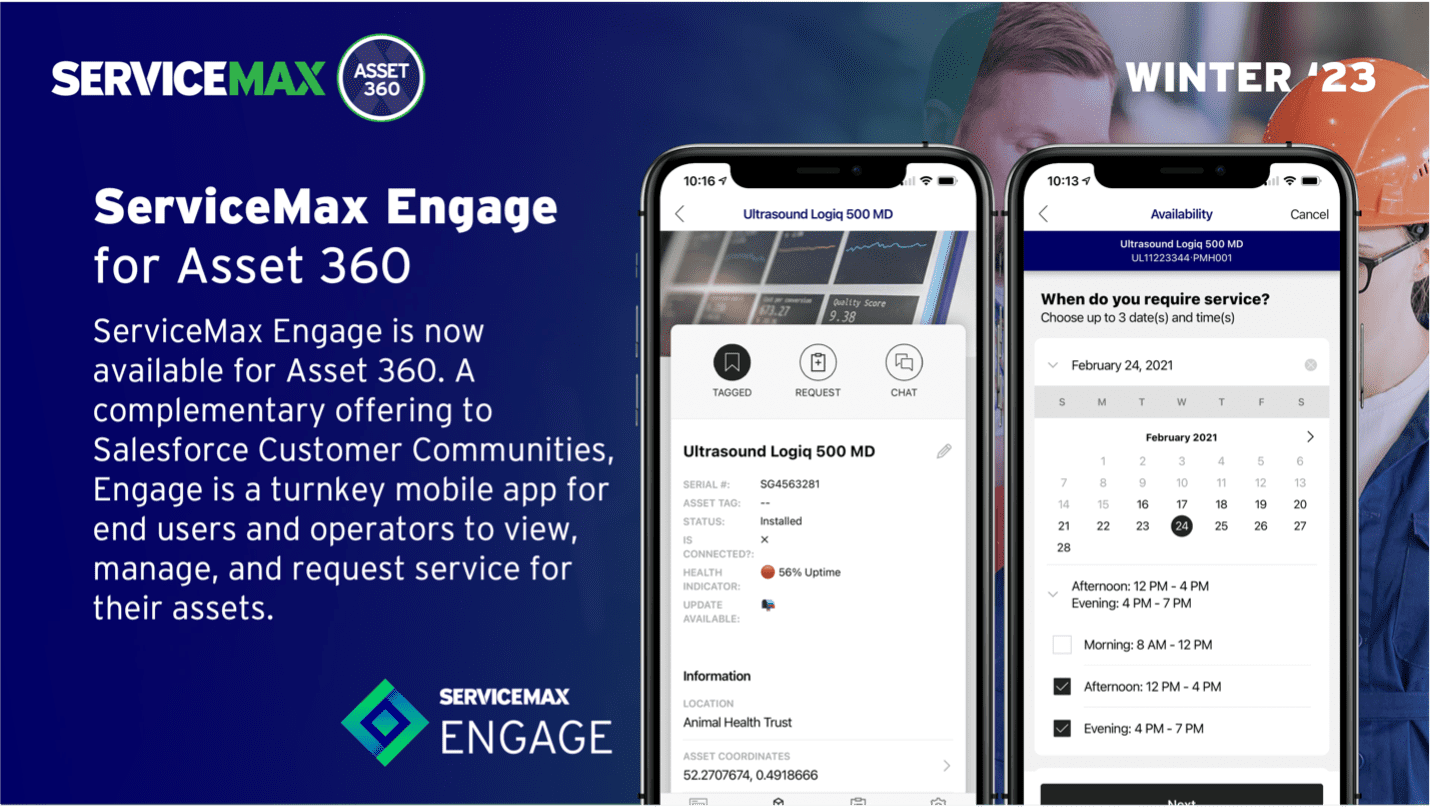
To learn more about Engage, check out this post by Trevor Alexander, Senior Product Manager at ServiceMax, as he shares a behind-the-scenes perspective on Engage and the use cases it addresses.
Enhancements to Asset Technical Attributes
Building on the data model released in Summer ’22, we’ve now made it easier to define, update, and maintain technical attributes data from multiple sources, including real-time data from connected devices.
When we looked at how a service organization might manage, update, and maintain technical attributes over the course of an asset’s lifespan, it was clear there are several challenges:
- Technical attributes requirements change throughout an asset’s lifecycle
- This results in a growing volume of data, and customers are often unable to delete obsolete data due to auditing and compliance reasons
- Customers require different inputs or ways to update technical attributes data
- There is generally a dependency on IT to update fields every time requirements change
In Winter ’23, we’ve added several enhancements to address these common challenges. Templatization allows for easy modification and application of technical attributes and can be created by non-IT users. Technical Attributes Templates are configured with rules to apply to specific product, product families, locations, accounts, and more. This offers customers a high degree of flexibility and control to maintain technical attributes as an asset ages, undergoes maintenance, or has parts swapped out.
We’ve also added a number of input methods, or ways to update the values on technical attributes. Customers can manually update fields through the platform, the Salesforce mobile app, or even the Community. And for those who want to leverage IoT integrations, the out-of-the-box REST services allow you to easily pull data into Asset 360 as well as push templates and values to external IoT platforms.
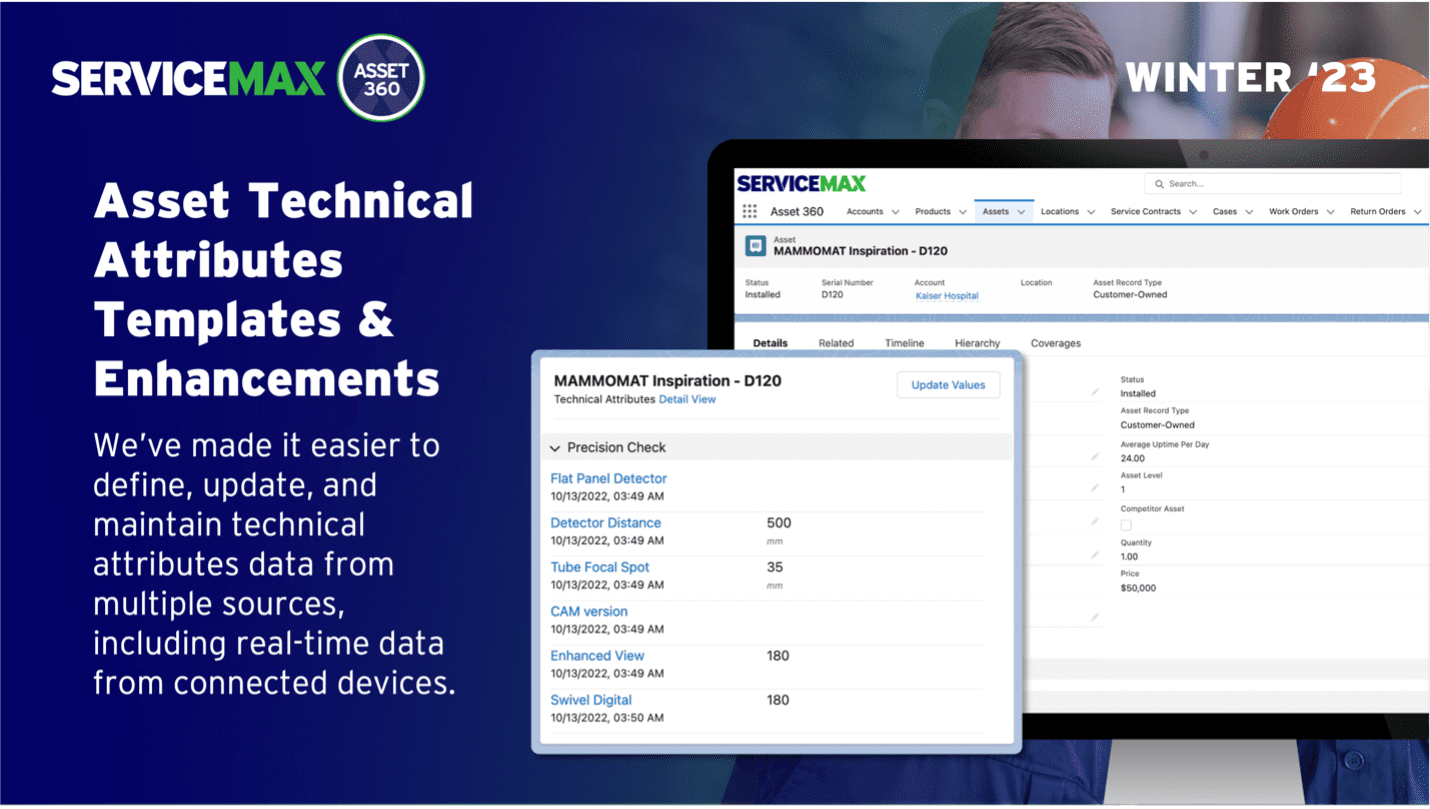
Stay tuned for more – we’re investigating leveraging technical attributes data to drive proactive maintenance strategies, and exposing technical attributes data to more personas via the Engage and Salesforce Field Service mobile apps. All on the roadmap!
Asset Timeline & Asset Hierarchy on the Salesforce mobile app
In this release, we’ve added Asset Timeline and Hierarchy views to the Salesforce mobile app.
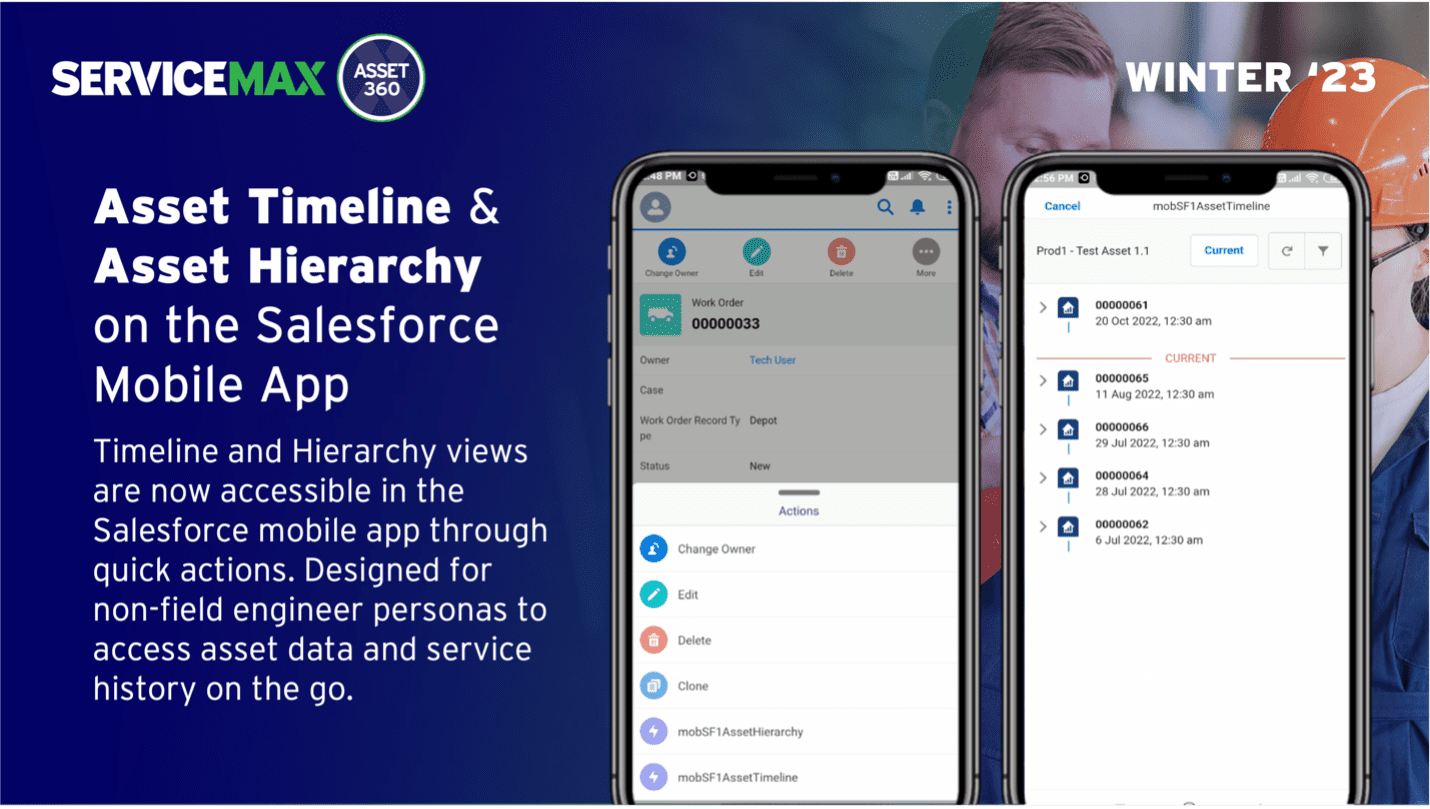
We received feedback from our customers that non-technician personas who use the Salesforce mobile app (not the Salesforce Field Service mobile app) also require access to asset data to perform their day-to-day work. So we’ve added these powerful asset data visualizations to the Salesforce mobile app, accessible through Quick Actions.
As a refresher, Asset Timeline shows all service activity, past and future, on an asset in an easy-to-navigate timeline visualization. Asset Timeline provides context into service history, as well as future scheduled service activities. Asset Hierarchy shows the relationships between subcomponents, child assets, and the relationships between assets, locations, and accounts. Users can quickly navigate to and view at-a-glance the parent-child relationships of assets, understand any interdependencies, or look up other assets at the same location.
Contract Analysis Dashboard, powered by CRM Analytics
Lastly, we’re releasing a brand new dashboard, Contract Analysis, on the CRM Analytics platform. Designed for contract managers as they evaluate and revise contract offerings, Contract Analysis provides an actionable view of overall profitability trends on a contract.
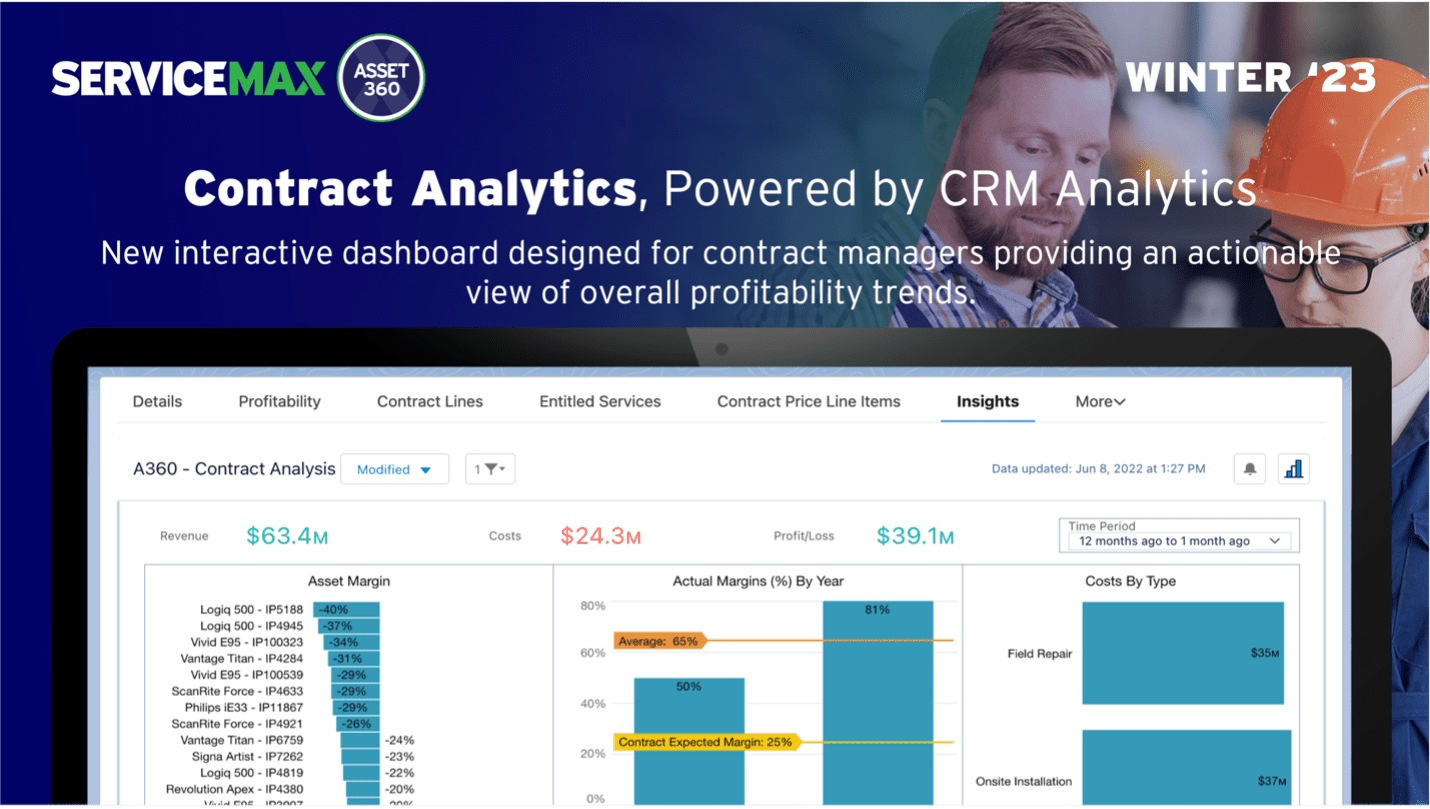
With the new dashboard, contract managers can review current offerings based on whether a contract is performing within the expected revenue margin, and identify the costs impacting profitability.
The CRM Analytics package of dashboards is available today and includes Cost-to-Serve Analytics, Service Profitability, Asset Location Insights, Asset Attach Rate, and with this release, Contract Analysis.
Learn More About the Asset 360 Winter ’23 Release
In addition to the above, this release includes enhancements to Service Process Manager, Service Contract APIs, admin setup improvements, and more. To learn more, watch the Asset 360 Winter ’23 Product Release On-Demand where product marketing and product management discuss the highlights of this release and share future roadmap.

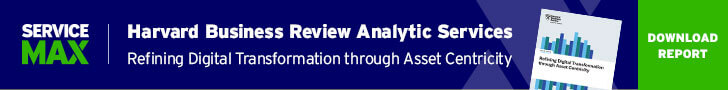
Share this: