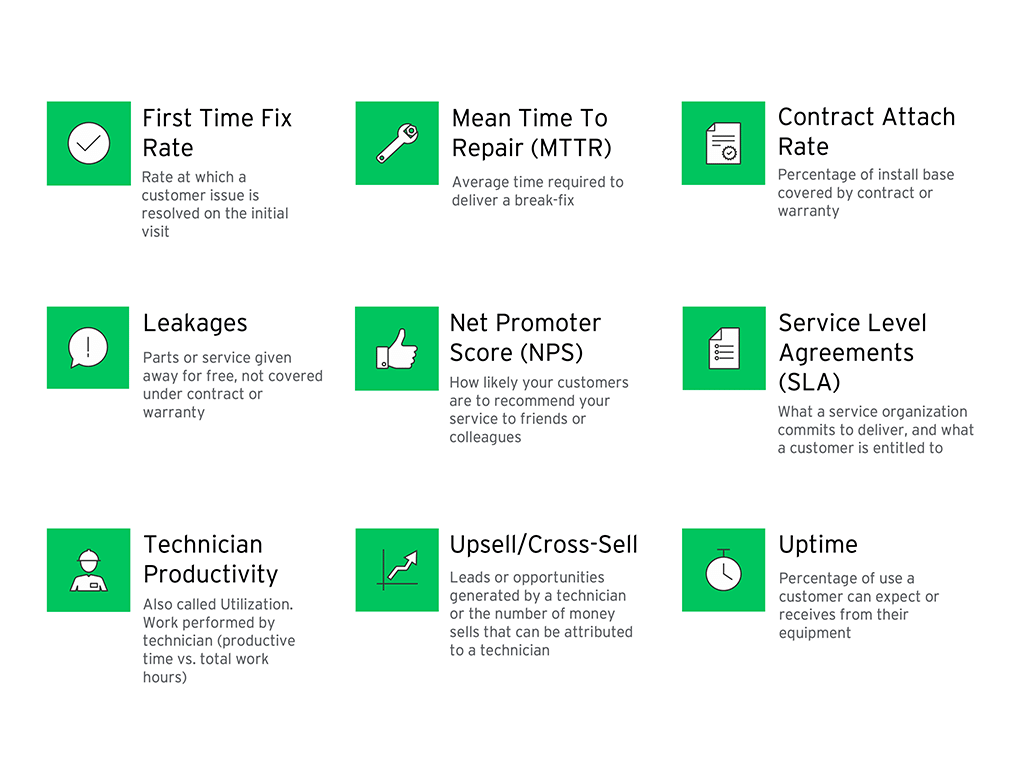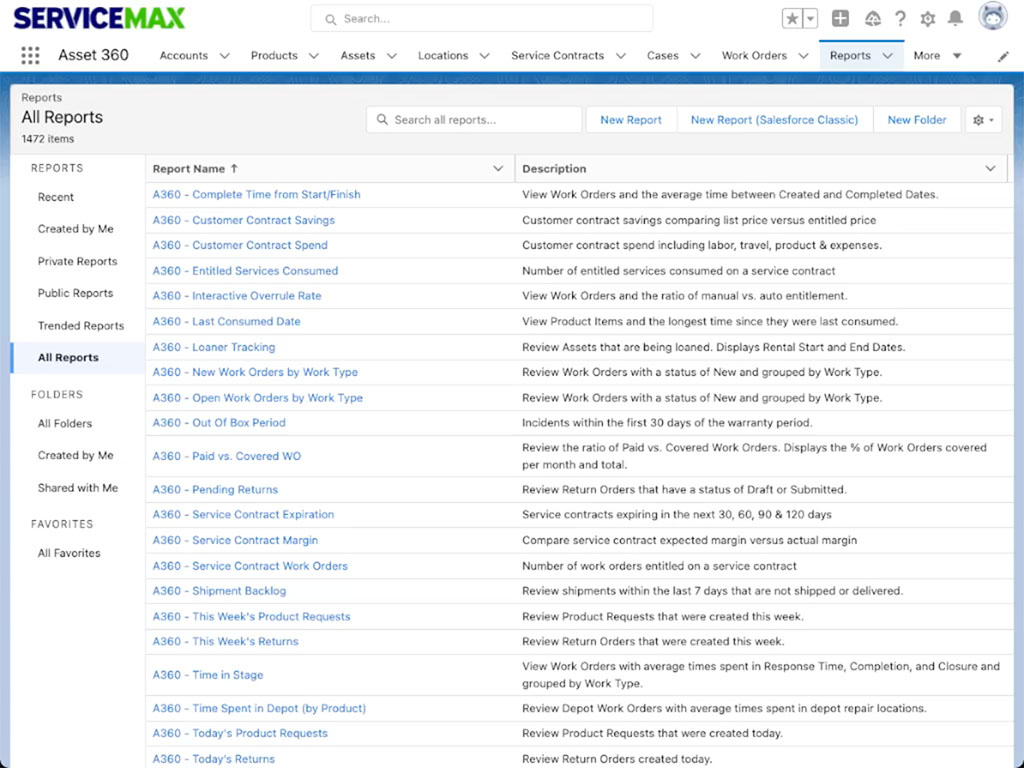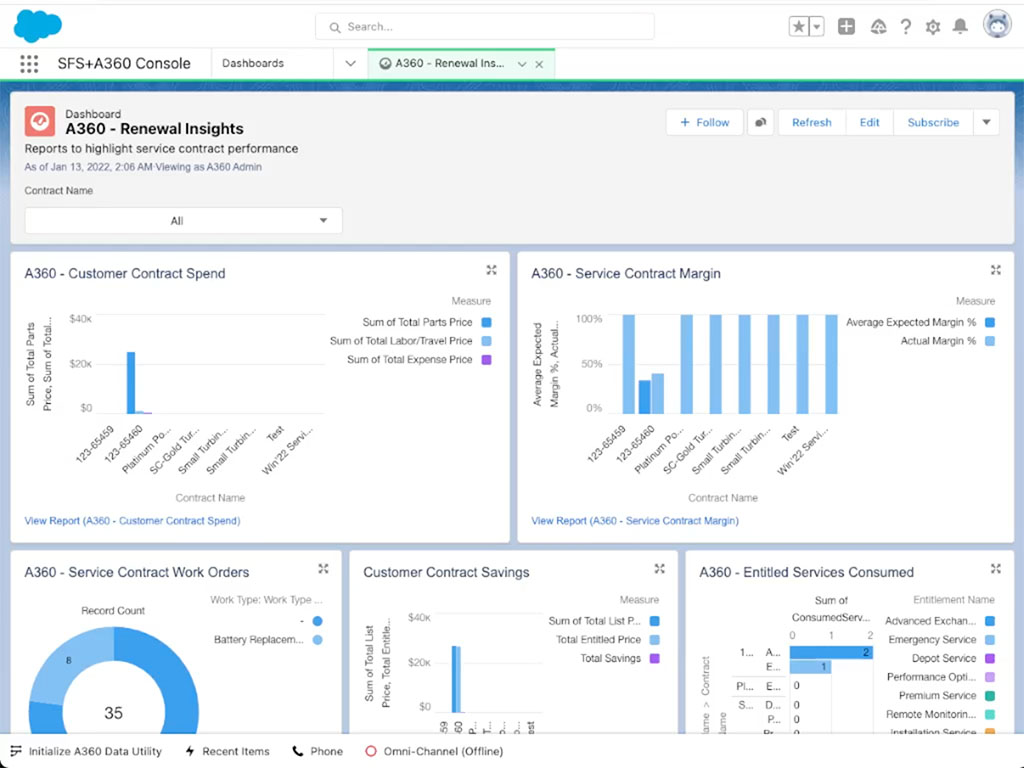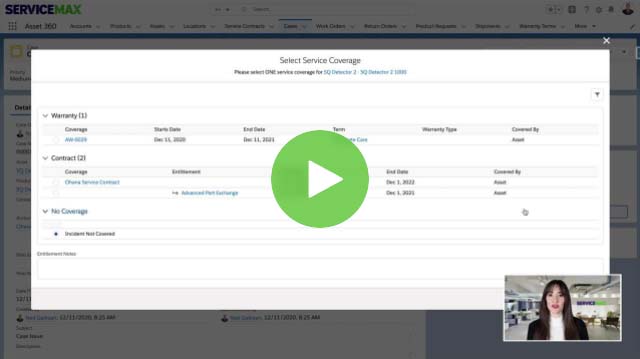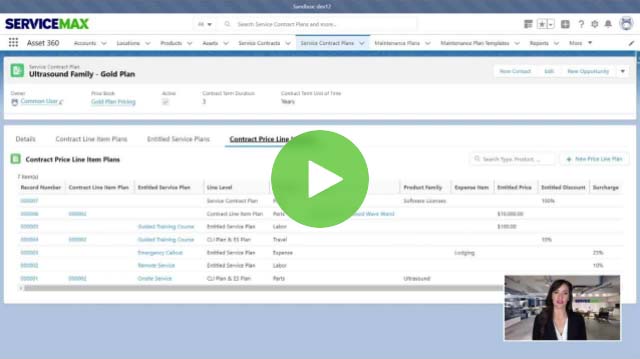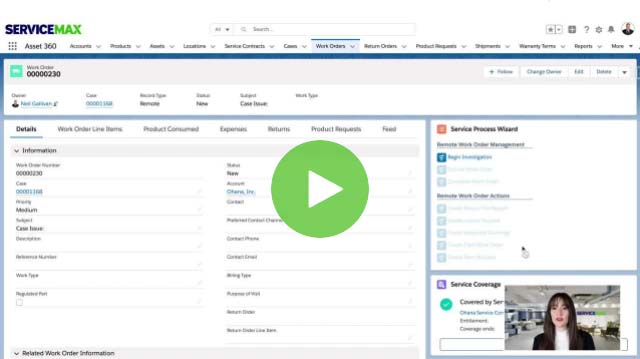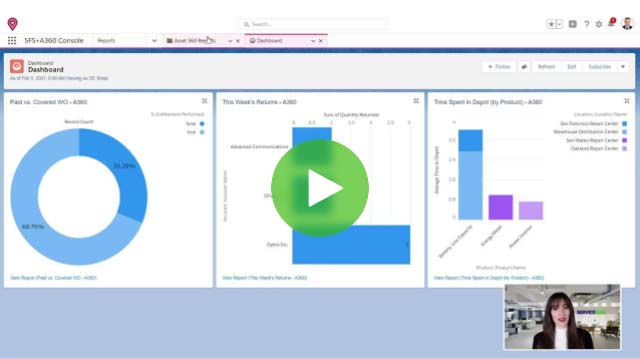A Roadmap from Service Basics
to Service Excellence
Create Visibility and Control, Realize Service Excellence and Drive Growth
Back to Basics
Most service organizations are on the path of digital transformation, whether as part of an enterprise digital transformation directive, or as a service-led initiative. But what does digital transformation really look like, especially when no two service organizations are the same?
Service Basics are foundational areas within service management a service leader must consider—and getting those basics right paves the way to service excellence and future innovation.
See How ServiceMax Paves the Way from Service Basics to Service Excellence
There are 5 key areas that service leaders must consider to lay the foundational groundwork as a roadmap from service basics to service excellence.
Entitlements are the lifeblood of the service organization. Entitlements give insight into exactly what level of service the customer is supposed to receive, and are the criteria by which service organizations define SLA attainment. This includes things such as cost for spare parts, billing rates for labor, response times, and penalties. Getting entitlements, contracts, and warranties right ensures SLA attainment, prevents leakage, protects your service margin, and creates better customer satisfaction.
-
Contracts & Warranties
Entitlements are defined by service contracts and warranties. Asset 360 references all applicable service coverage from Contracts, Service Contracts, and Warranties to determine what level of service your customers are entitled to.
Asset 360 enhances the native Salesforce Service Contract and Entitlement objects by adding functionality for templatizing contracts, insights into contract performance, entitlement verification and history powered by an entitlement engine, and more.
-
Service Contract Plans
By standardizing on service offerings and contracts and moving beyond custom contracts, service organizations can:
- Ensure a consistent quality of service, provide transparency, and set customer expectations, improving CSAT
- Increase efficiency during the contract creation process
- Streamline accounting and finance processes
- Improve contract attach rates by ensuring sales teams can easily offer defined service packages available at the point of sale
Service Contract Plans in Asset 360 allow you to define and save templatized service contracts. With Service Contract Plans, service organizations can offer standardized tiered or specialized services.
-
Service Entitlement Automation
Complex equipment requires a multi-level service entitlement engine to automatically surface and assign coverage. When a call center agent or customer service representative is on the phone with a customer, they need quick access to entitlement information to inform the customer and assign the correct coverage details when scheduling work.
Service Entitlement Automation in Asset 360 enables customer-facing teams with full entitlement visibility, helping them be more proactive, prevent giving away free service, and seize every upsell opportunity.
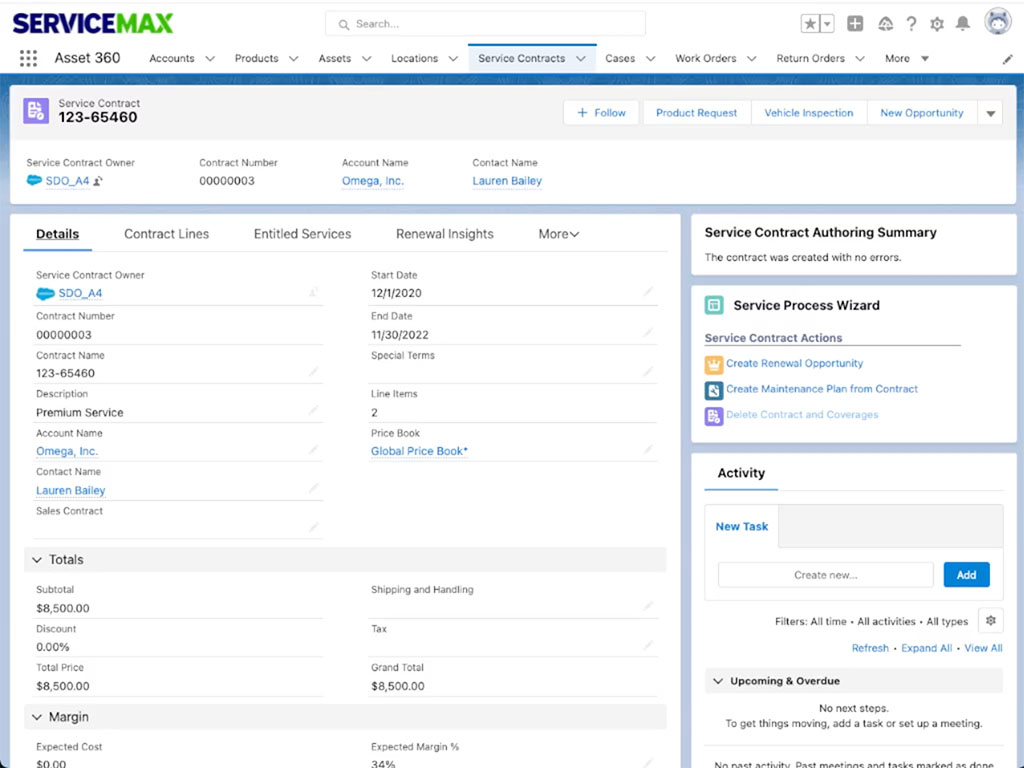
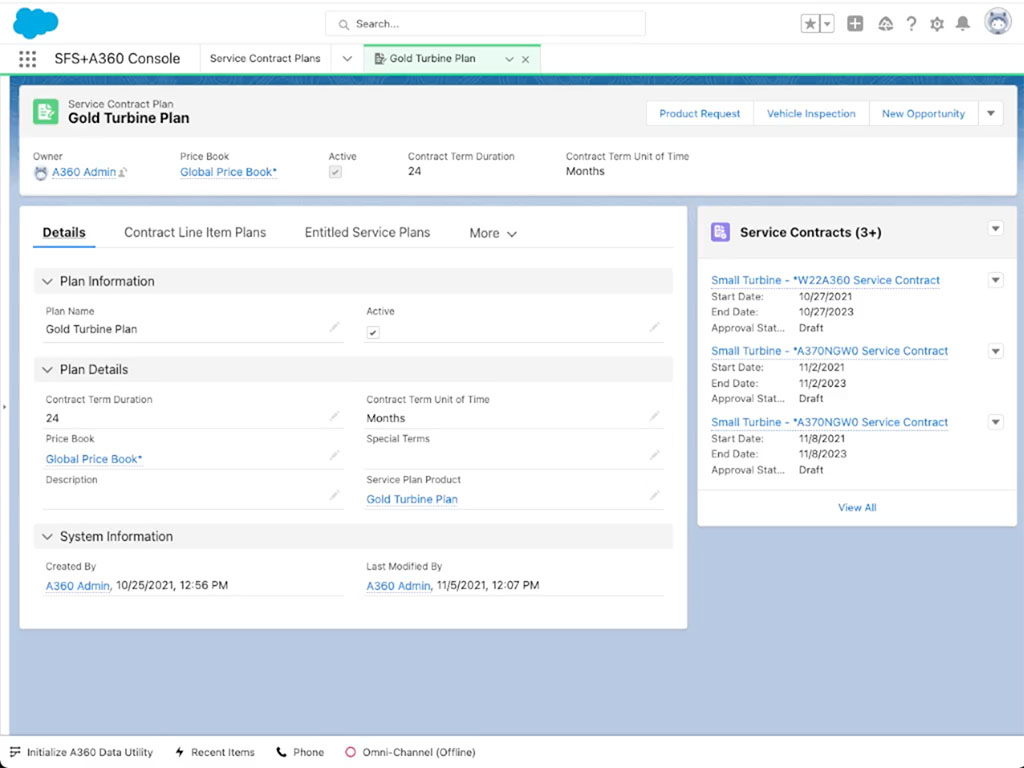
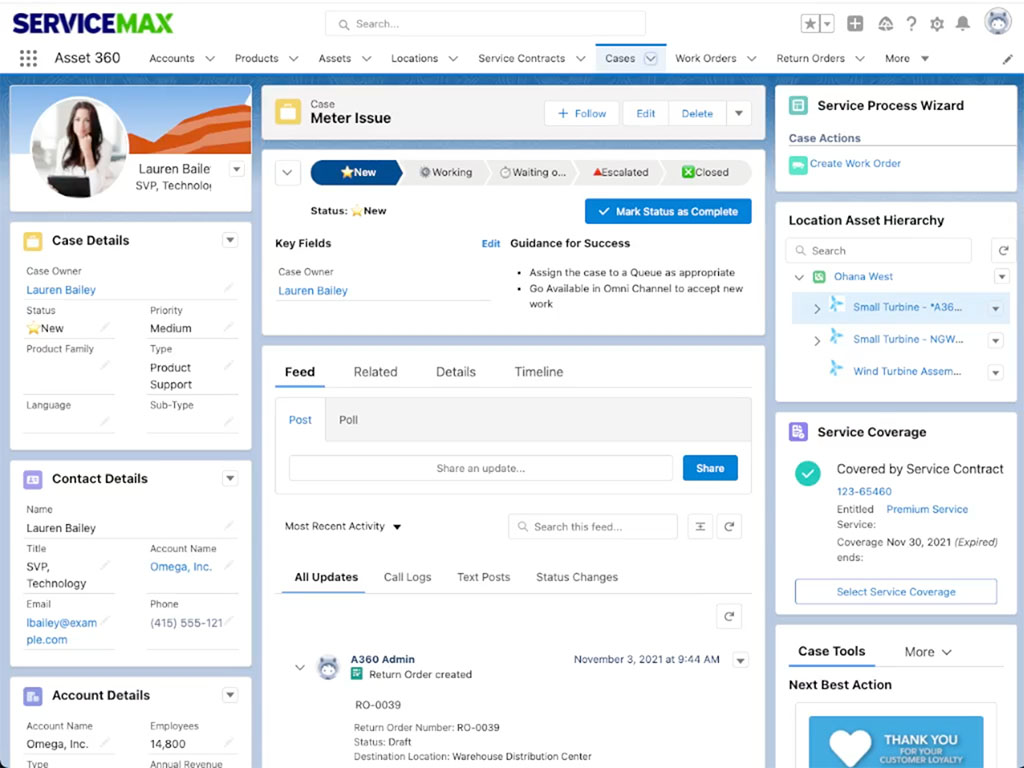
Customers depend on their assets to be running 24/7, and that creates pressure on your service organization to proactively drive uptime. With the constantly changing nature of complex service, many service organizations are shifting from a reactive, break/fix service model to preventive, proactive, and predictive maintenance strategies. This makes costs predictable, enables service organizations to proactively drive uptime, and improves customer satisfaction.
-
Proactive Maintenance Strategies
Proactive maintenance offers service strategies that seek to prevent downtime before it occurs. There are a few different ways to deliver proactive service depending on the digital maturity of the service business, with preventive maintenance the most widely used model today. Preventative maintenance can be time-based, counter or usage-based, or condition-based.
As organizations mature and progress on their digital transformation journey, they can apply predictive maintenance. This approach requires service organizations to feed comprehensive asset and service data into advanced analytics tools with machine learning capabilities to recognize patterns, establish baselines for normal asset behavior, and predict when to deliver maintenance to prevent failures.
Prescriptive maintenance is similar to Predictive Maintenance but takes it one step further. On top of predicting failures, prescriptive maintenance recommends the right actions to take through leveraging prescriptive analytics, algorithms, and artificial intelligence.
-
Smarter Maintenance Plans
Asset 360 enhances Salesforce Field Service by making asset data, technical attributes, and service history readily available to service teams. This information helps them understand the type and frequency of service necessary for the equipment before it breaks down.
With this knowledge, service leaders can create time-based and condition-based maintenance plans that deliver the right amount of service. These maintenance plans help organizations plan for recurring work and parts, increase revenue, and deliver higher uptime and satisfaction to their customers.
-
Maintenance Plan Templates
Manufacturers worldwide offer a wide variety of maintenance plans to their customers. Depending on how many customers, assets, and options you have, the number of maintenance plans can balloon quickly. Managing maintenance plans manually can be time-consuming and error-prone, and limits your ability to scale your service operations.
In sync with Salesforce’s time-based, condition-based, and IoT-driven maintenance features, Asset 360 offers a scalable, templatized approach, reducing time spent on manual adminstrative tasks.
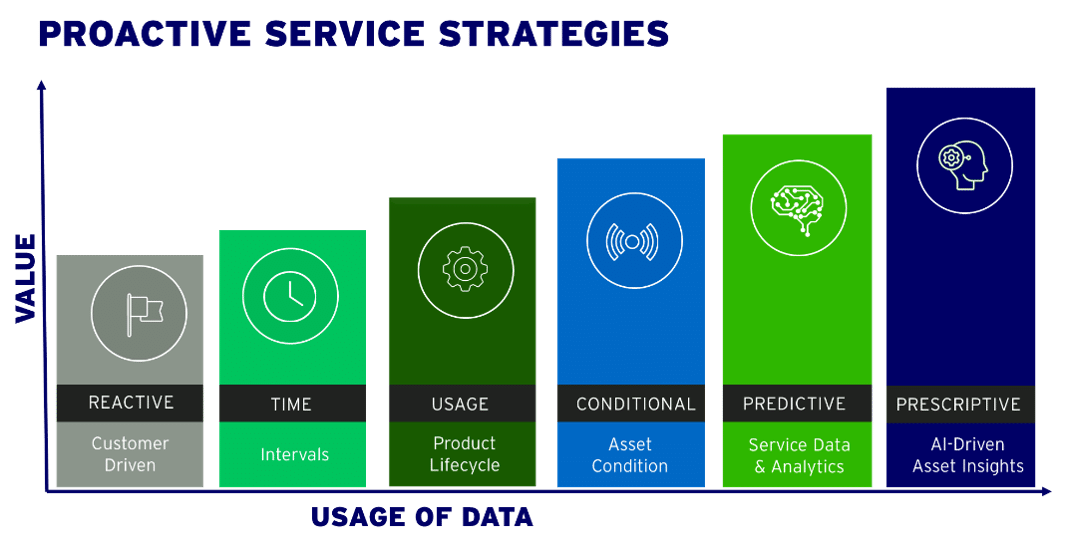
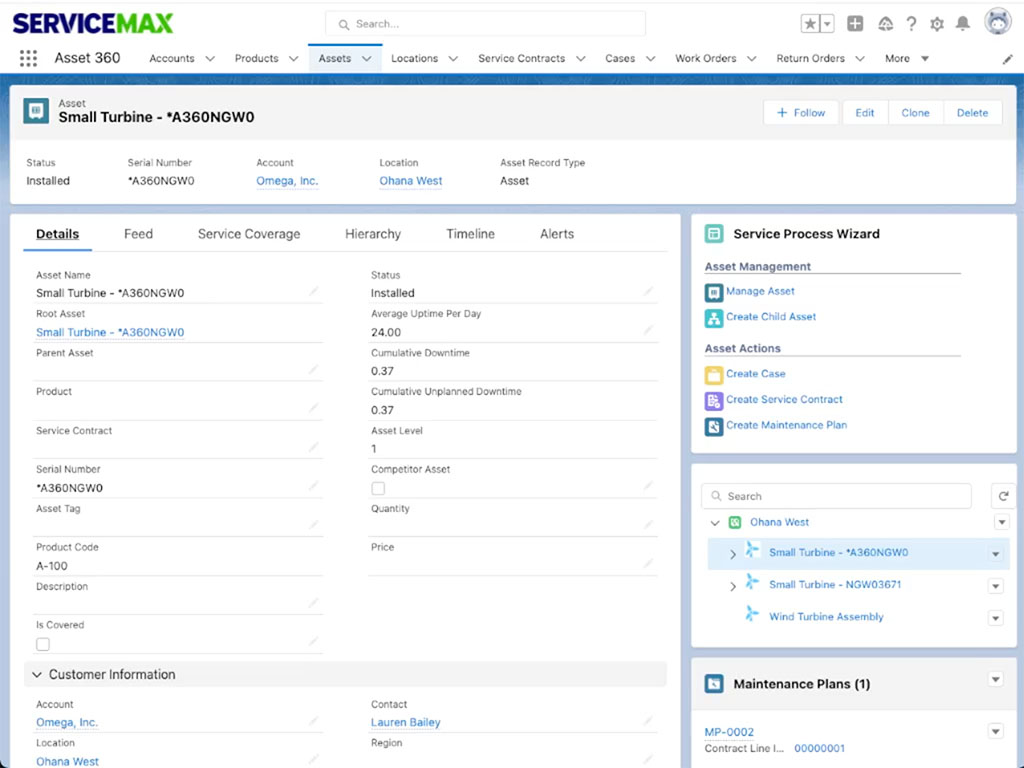
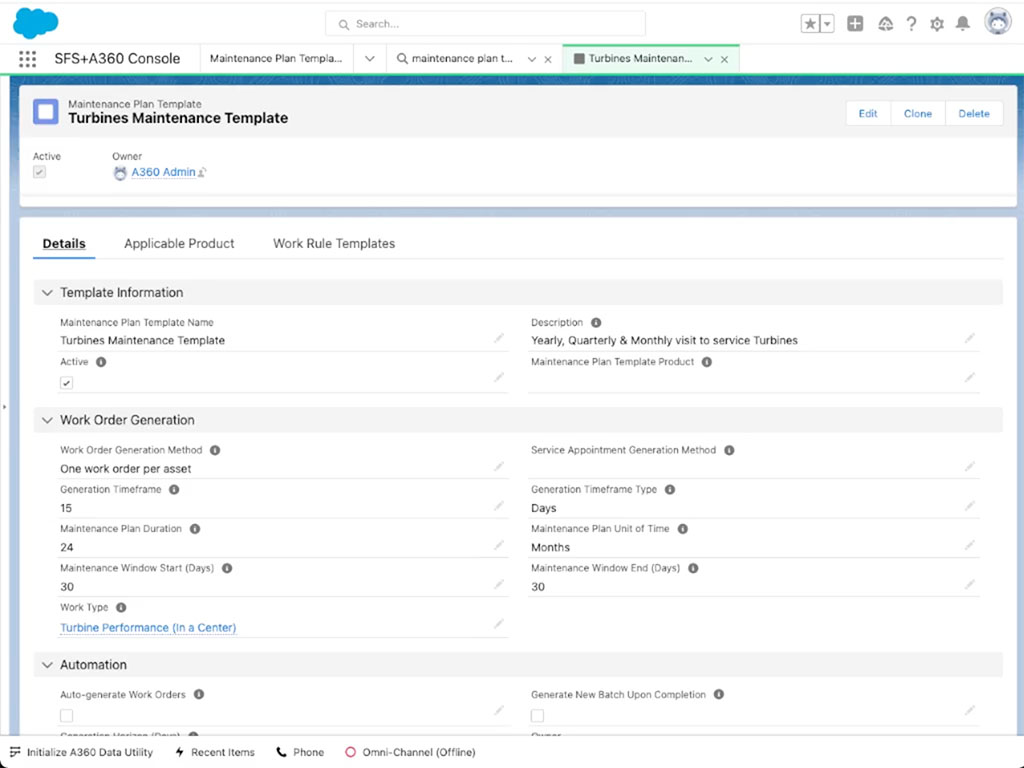
To enforce consistent data capture, mitigate compliance risk, uphold service quality, and ensure maximum efficiency, service organizations need standardized, end-to-end workflows. Leveraging a modern field service management platform means service organizations can automate repetitive, time-consuming service processes, map workflows such as depot repair and logistics for full tracking visibility, and reduce errors with a standard process.
-
Automate with Service Process Manager
Asset 360’s Service Process Manager is a powerful, no-code configuration solution that empowers business admins to build and maintain service processes of any complexity.
Complimentary to Salesforce Flows, Service Process Manager can be used for any Salesforce object, such as building multi-step workflows to open a case, assign a preferred technician to a work order, or create depot return and repair processes.
-
Meet Regulatory and Compliance Standards
Assemble and display workflow steps in a guided, step-by-step execution of business and service processes. Asset 360’s Service Process Wizard ensures process compliance by providing defined, prescriptive steps for any process, and ensures that users fill in required fields.
Service Process Wizard can be used across the Salesforce platform, including the Customer and Partner Community, so all areas of the platform can adhere to regulatory or compliance standards.
-
Streamline Returns and Depot Repair
Service Process Manager is packaged with best practice templates designed to streamline returns and depot repair.
With Service Process Manager, service organizations can map and facilitate complicated process such as reverse logistics by automating and guiding teams through the correct steps with best-practice-based workflow templates.
Provide pre-built workflows to enable call center agents, technicians, and depot engineers to continuously track the affected assets at any given moment.
-
Best-Practice Templates
Asset 360’s best practice process templates leverage 30 years of combined CRM and field service expertise and deliver prebuilt workflows for installed base management, stock management, returns, depot repair, work order management, product recalls, supplier warranty repair, and more.
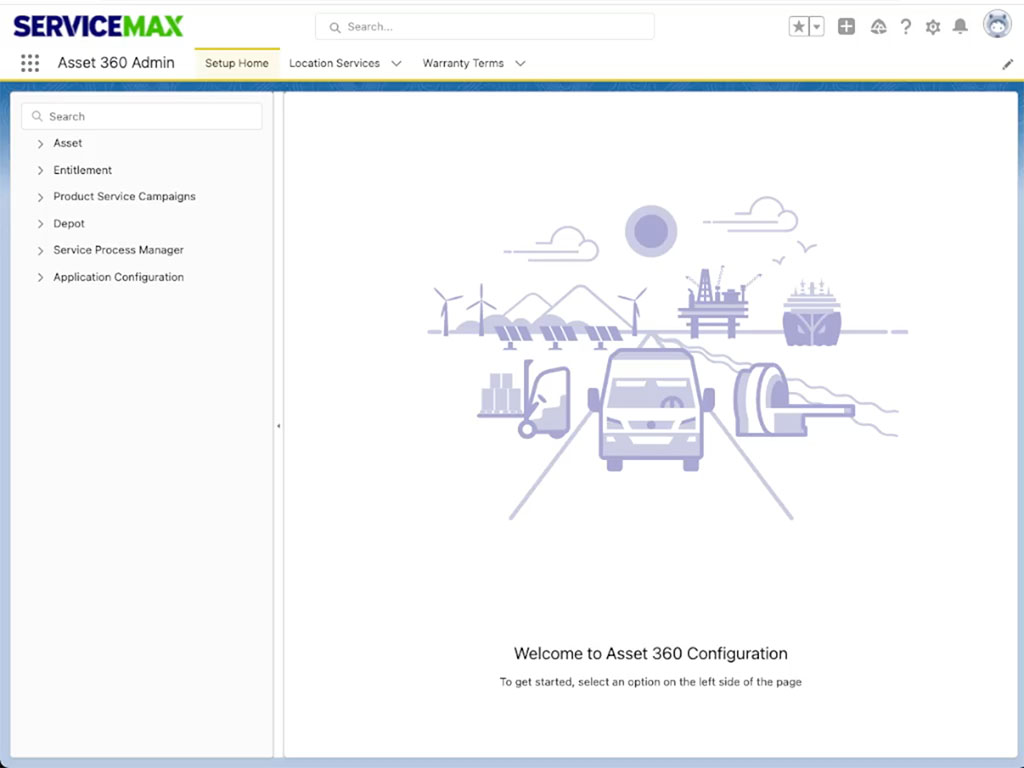
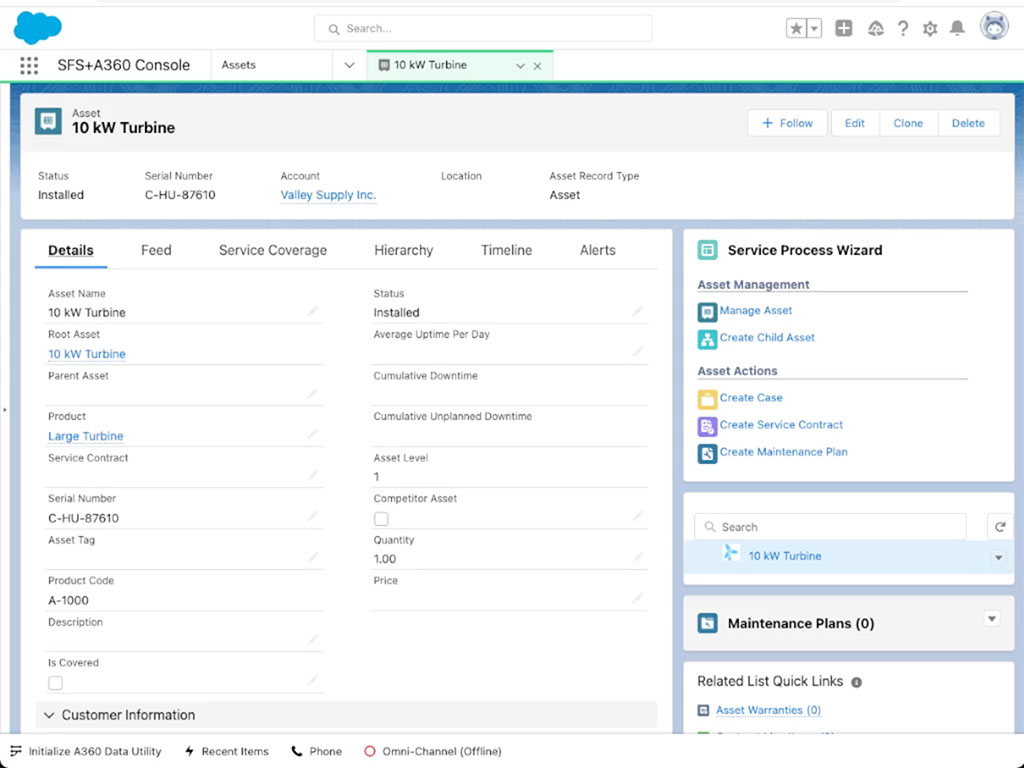
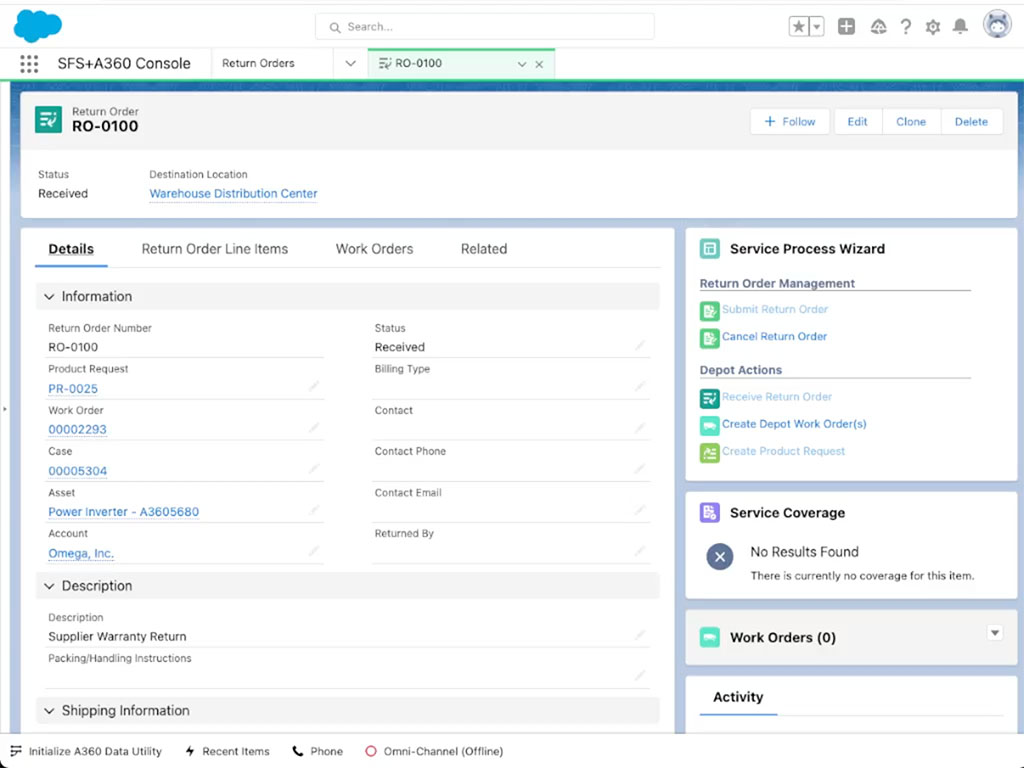
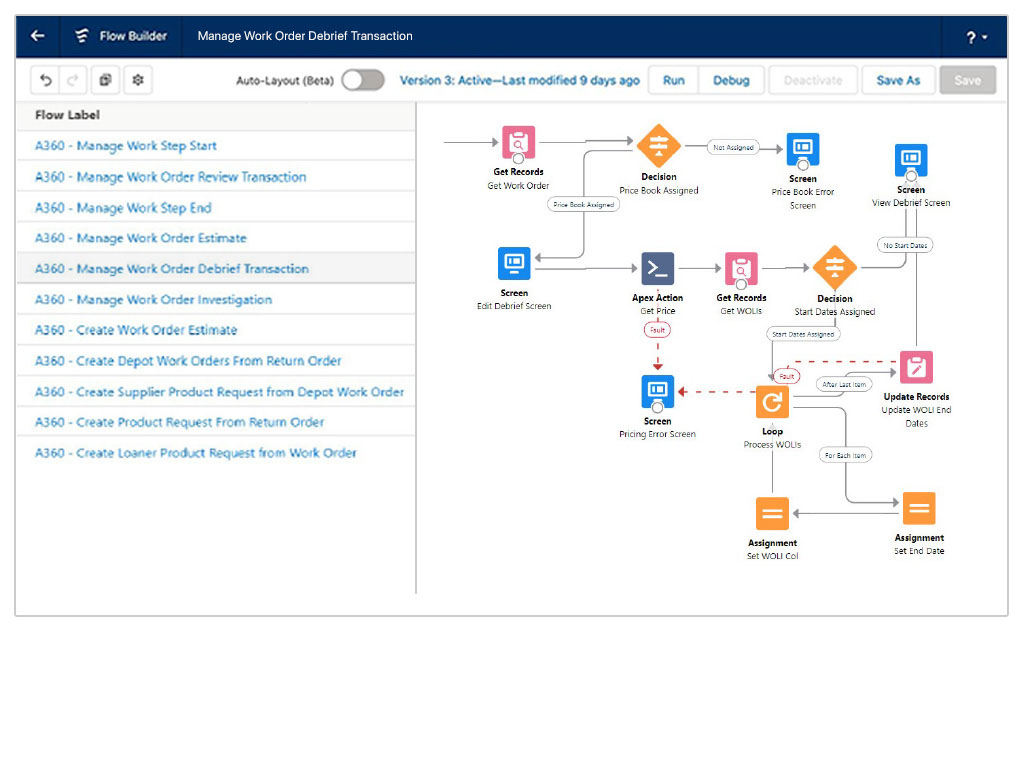
Field engineers and technicians are your eyes and ears on the ground. They are in front of customers and can often be a source of real-time feedback on the product, to the relationship, or even to the competition. This type of customer intelligence is invaluable. Their access to the asset also allows them to capture performance metrics, usage scenarios, and more information that can be critically useful to a number of internal teams in the organization.
-
What Field Teams Need
Field teams need the right data at the right time. Whether preparing for a job, or at a customer site, field engineers have to make numerous daily decisions that contribute to the service organization’s overall bottom line. Based on a survey by Service Council, technicians believe that improved access to the following information will make their lives easier:
- Past service history
- Asset history – performance, installed parts, red flag events
- Knowledge and service manuals
- Bulletins and other information
- Upcoming planned maintenance events
With access to information such as asset service history, parts required, and entitled services, field engineers are able to provide a higher level of service for the end customer while also preventing leakages.
-
Mobile Tools for the Field
Mobile tools for the field are a must-have in any modern service operation.
Asset 360 leverages the Salesforce Field Service mobile app to provide a seamless experience between the Salesforce platform, Asset 360, and the mobile experience.
With Asset 360, the Salesforce Field Service mobile app is enhanced to enable field teams to access and modify work orders and reference the system of record wherever they are. With the ability to reference and update asset, entitlement, and customer data on the go, your field teams are empowered to improve first time fix rates, have valuable customer interactions, and actively drive renewal rates and the overall install base under contract.
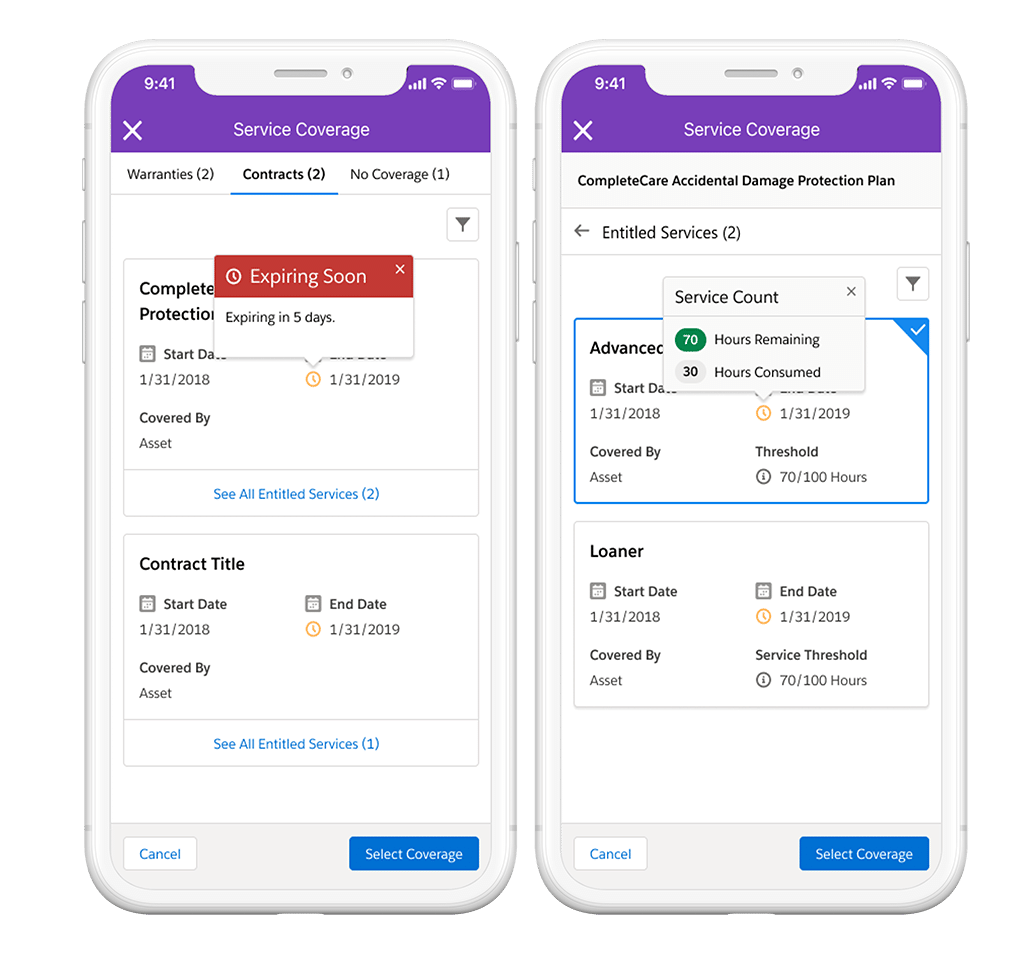
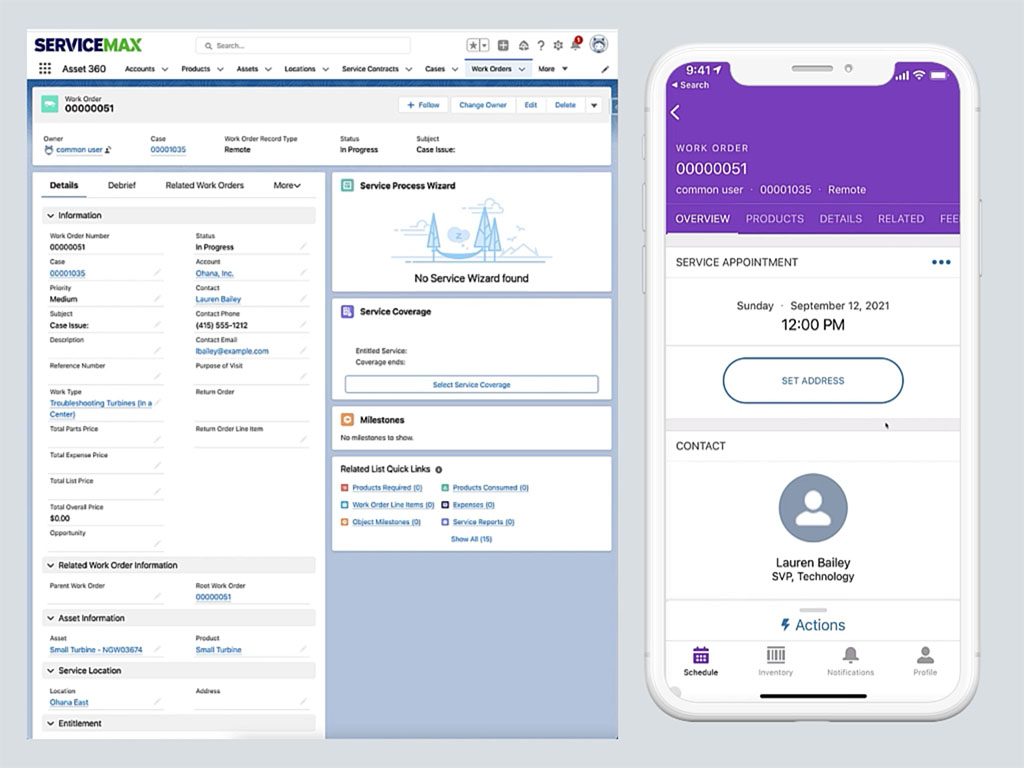
How does a service organization measure a job well done? Metrics and KPIs provide a view into the health and productivity of service operations.
-
The Universal 9
With over 30 years of combined field service expertise, ServiceMax coined a set of KPIs called “The Universal 9.” These service performance metrics are 9 KPIs that just about every service business should be measuring, and if they aren’t, they should start today.
The Universal 9 are nine core service performance metrics that bridge type of company, vertical, region, and even strategy, and that form the core language of field service management across the globe. Each is intimately involved in the management of service teams—whether you manage your own FTE team or work with third parties. Each can be present in some form across reactive, preventive, install, and other business lines.
-
Out-of-the-Box Reports
Asset 360 comes standard with many out-of-the-box reports, equipping you with instant insights that can be easily customized, providing a foundation for measuring KPIs.
Reports include insights into entitled services consumed, open work orders by work type, new work orders by work type, customer contract spend, service contract margins, and much more.
Because Asset 360 is built on native Salesforce objects, our users can take advantage of native Salesforce reporting functionality drawing on all objects within the Salesforce ecosystem.
-
Pre-Built Dashboards
Packaged dasboards provide a holistic view of your service organization. Asset 360 comes with a number of pre-packaged dashboards.
Each dashboard can be easily configured and customized to suit your organization’s needs.